Hi Cortext Manager
I am currently trying to apply your tool during my master thesis on a large set of tweets. However, when I am following one of your videos “Distant Reading Tutorial” i am stuck in the step where I have to “reupload” the file at 3:26 (in the video), where the terms list in the type of data you have to select have been removed. Is there an alternative to what I can do?
Link for video https://vimeo.com/185307809
Dear CorText user,
Thanks for your question.
Your are right. We have improved recently how files in the upload process are managed. And we hope, it is now simpler.
The terms list option has disappeared: you can drag and drop any kind of files in the upload section:
- if it is a dataset (a file or a collection of files, zipped) just click when the upload end, and you will be driven to the parsing step;
- for all other type of files (dictionaries, classifications, lists of terms, or even for a power point file) just leave it there as it is after the upload. If it is a terms list, the terms list file (tsv or csv) file be directly accessible and listed in the appropriate scripts
I hope you will enjoy this new process !
Best regards
L
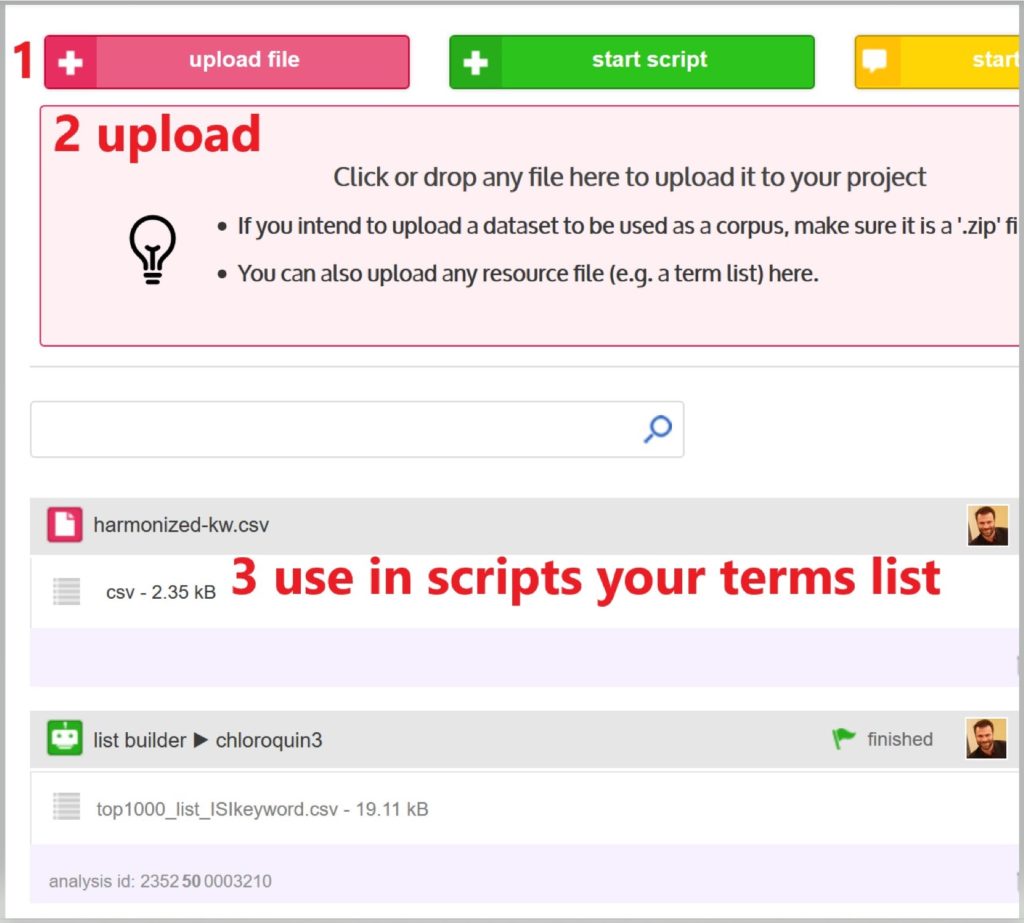
It has been also documented here: https://docs.cortext.net/upload-a-resource/#upload-process

See below