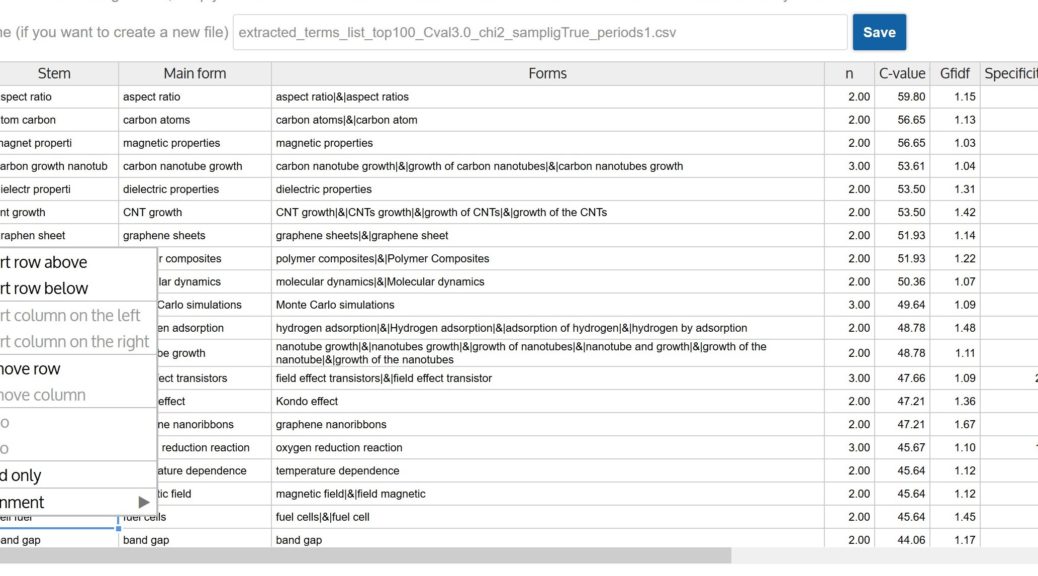A csv and tsv file viewer and editor is generated every time CorText produces a csv (mainly for results) or a tsv (for terms, dictionaries, resources…) file that may require further editing from users, particularly following a term extraction or list building scripts.
To access to the interface, simply click on the .csv or .tsv file (represented by an eye next to the file name) which is proposed in the dataset directory.
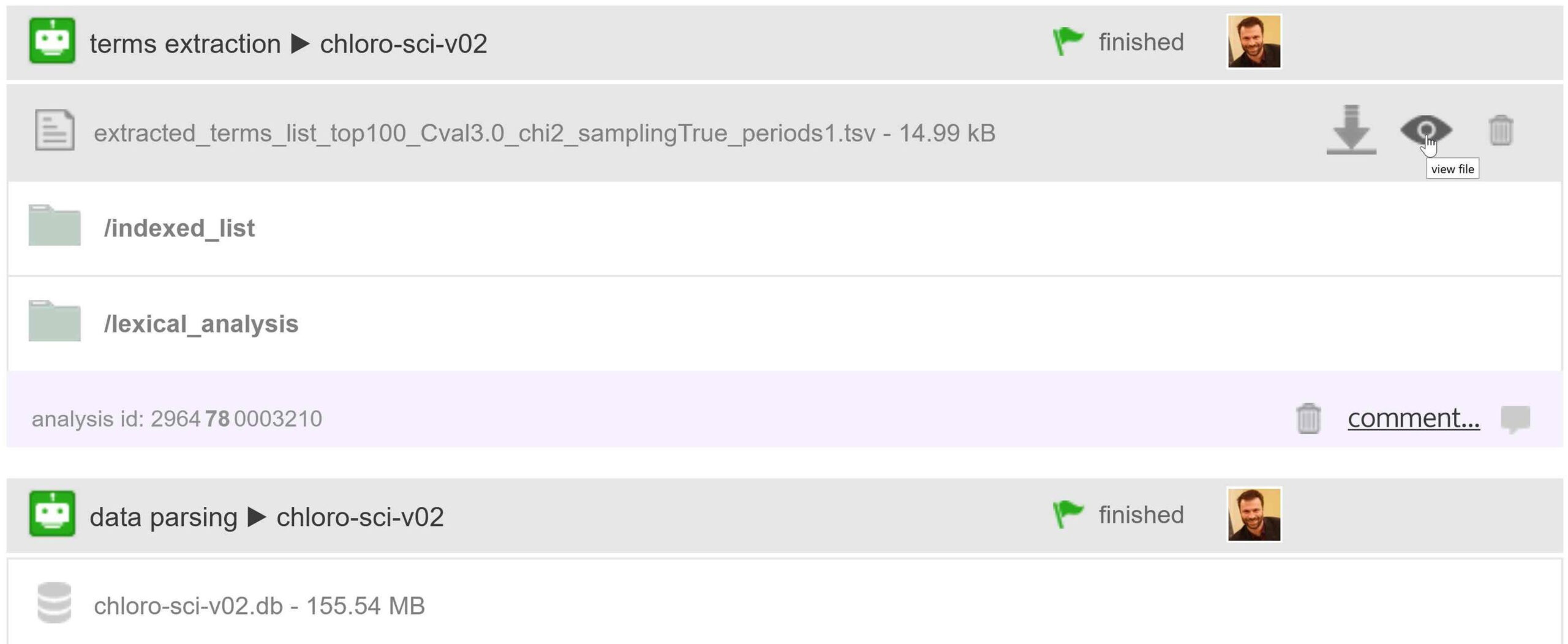
After selecting the file you wish to edit, it will open a simple web page as illustrated below.
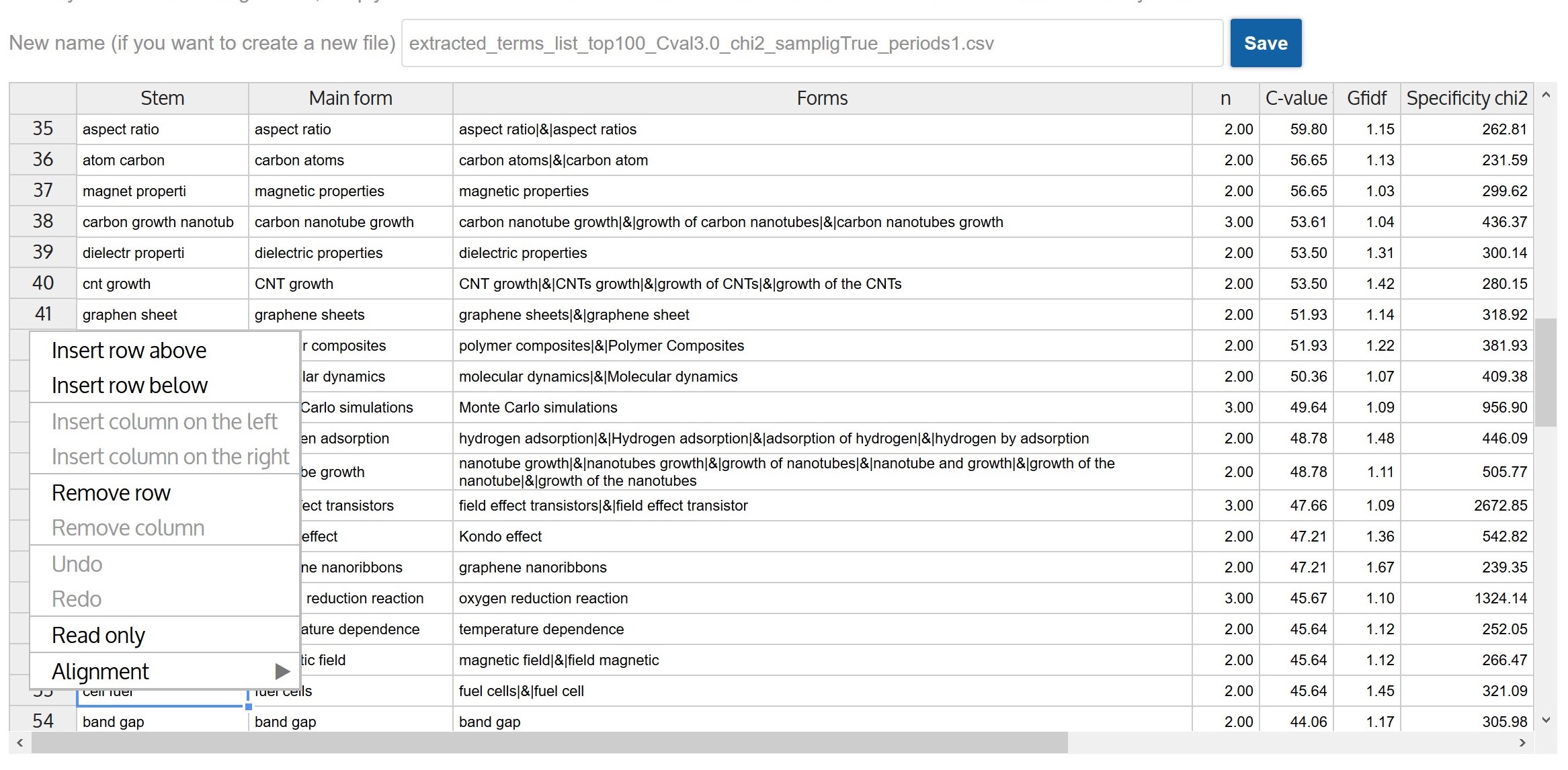
This interface provides a quick way to edit the content of the generated files. It is makes it easy to:
- get rid of certain rows or add a new one
- edit a cell
- copy paste rows directly from your spreadsheet software
Once edits are made, your changes can be saved clicking the Save your edits button which will directly create a new csv/tsv file (in the expected format) in your data space. It is then easier to perform a lexical extraction, modify the resulting csv/tsv file and launch a term indexation or list indexation seamlessly.