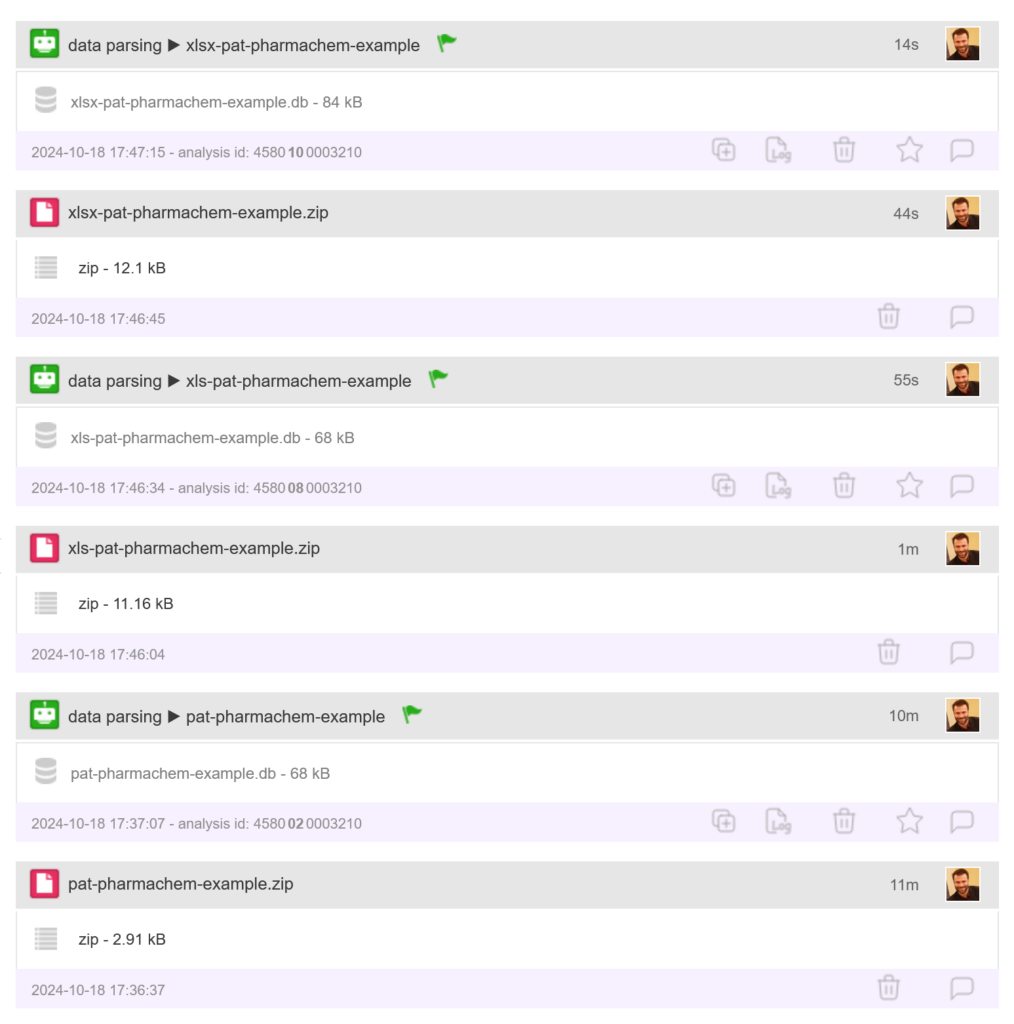I am trying to parse an xlsx file. I follow this procedure: it is uploaded in a .zip format, the data within columns are separated by *** and I’m indicating the column with date in year format. However, it keeps saying that the dataset is corrupted or it doesn’t contain any table (different mistakes that I received different times trying to upload the same dataset…).
Could someone help?
Thanks
I have also tried to upload it in csv format, but I get the same problem. I tried your csv sample and tried to upload it both in csv and in excel, but it doesn’t work either. So I guess it is not an issue of data formata, but I must be doing something wrong in the parsing phase.
I have also tried to upload it in csv format, but I get the same problem. I tried your csv sample and tried to upload it both in csv and in excel, but it doesn’t work either. So I guess it is not an issue of data formata, but I must be doing something wrong in the parsing phase.
For the example, are you referring to this page and this csv file?
I just tried the csv file, zipped it, uploaded it and used the robust csv parsing option. And it worked without a problem.
So, I have opened the csv example in ms excel and :
- saved it in .xls
- saved it in .xlsx
- zipped the .xls
- zipped the .xlsx
- and tried both in Cortext Manager, with the xls option of the parsing script and I got my two datasets in my project.
It worked like a charm.