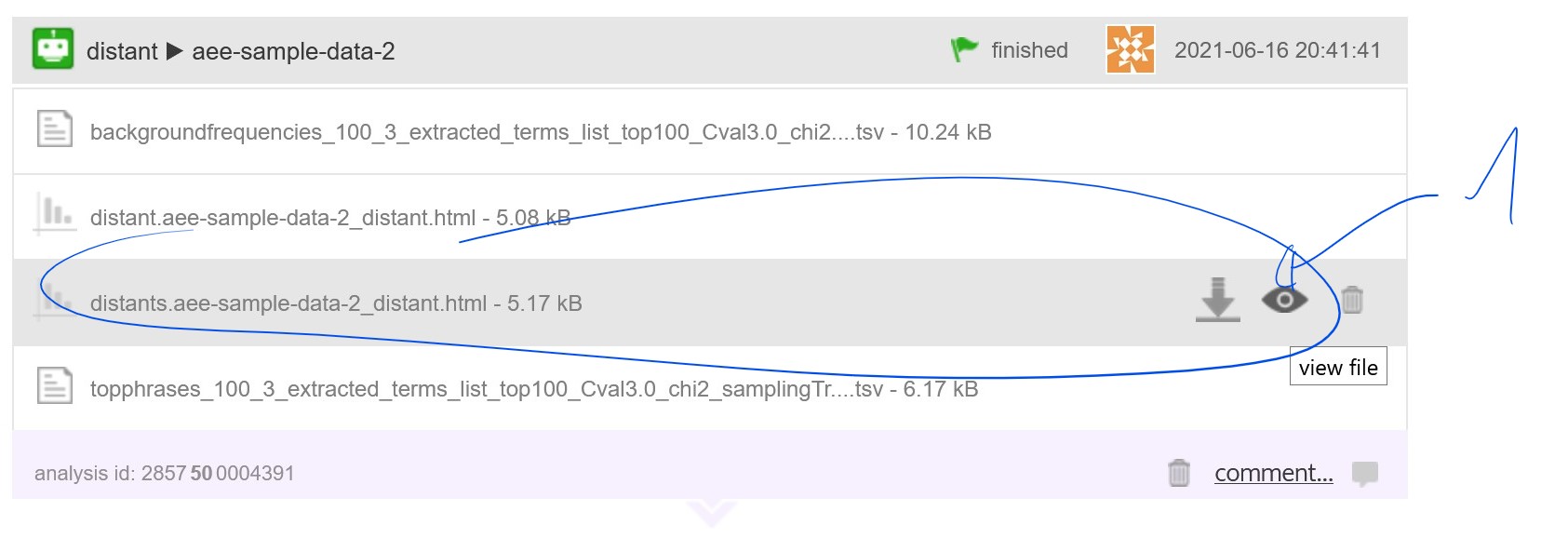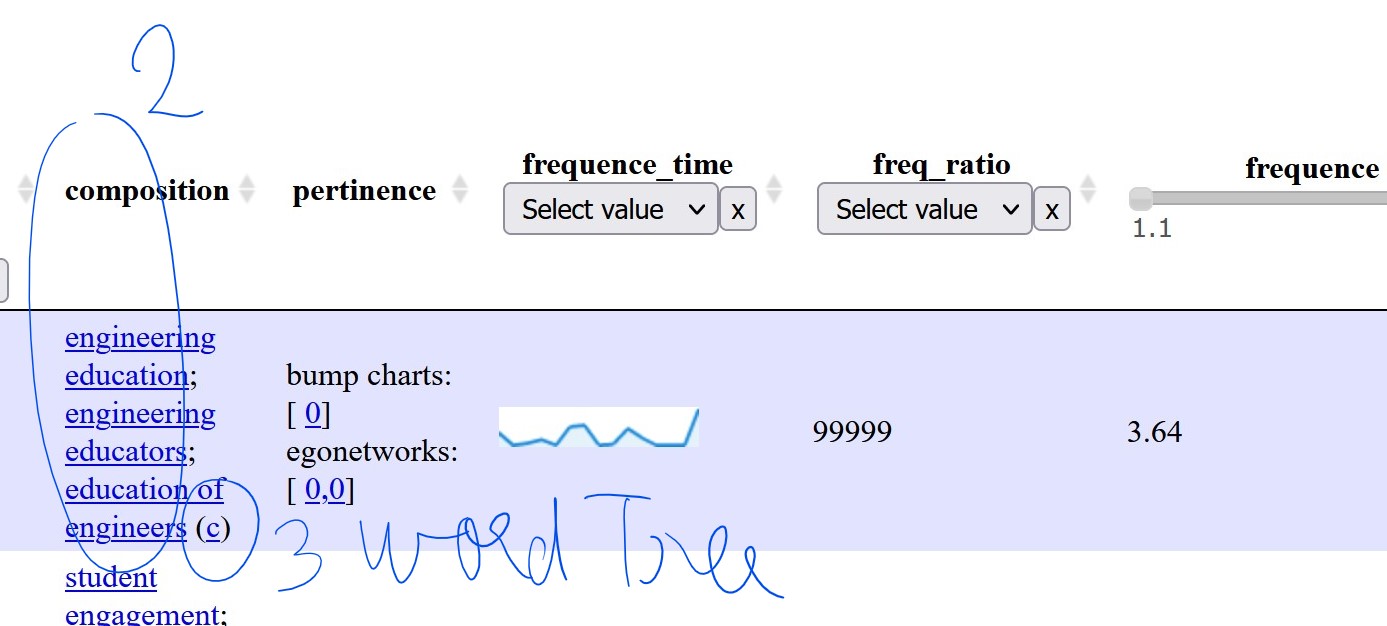When I run the distant reading script on my corpus, there is no “c” next to each word, so I cannot access the word tree. What am I doing wrong and is there any way I can fix this?
Thank you!
Dear Kate Li,
Word tree from distance reading script is a tool to navigate from a selection of keywords to original text, and explore the content of your corpus. So, it has to load in your browser all the texts related to the keyword you are looking for. It may be resource consuming for your computer and your browser.
In other words, distant reading word tree is dependent to:
- The size of the corpus: the biggest is the size of you corpus, the more textual information word tree will have to load
- The frequency of the selected keywords: the more frequent is the keyword you are looking for, the more textual information word tree will have to load
- The browser
- The resources of the computer
So, you have few ways to solve what you are facing:
- Select less frequent keywords: using “frequence (log)” filter in the distance reading interface before clicking on the (c)
- Reduce the amount of documents and/or use less textual variables, or divide the corpus in subcorpus
- Use another your browser (some browsers are able to better handle memory usage= ram. Google Chrome is know to have the ability to load a large amount of ram)
- Use a bigger computer (with more memory= ram)
We know all these solutions are probably not satisfying for you. It is a limitation of the tool.
I hope it helps!
L
Dear Lionel,
Thank you so much for your help! I am able to load the word tree for the datasets you linked to your answer post; however, with my dataset, the “composition” column does not show up at all. Could that be why I can’t access the word tree and is there anything I can do to make the “composition” column show up?
Thank you so much,
Kate
Dear Kate,
Could you invite me in your project ? lionel dot villard at esiee dot fr
L
Dear Lionel,
I just invited you to my project. Let me know if you got it.
Thank you,
Kate