Hi,
I’m doing courses on Cortext, where i ask students to put me in their projects as a co-worker. Now my dashboard is a list of tens of projects with similar names (still haven’t checked what happens when the names are exactly the same), in what seems to be a random order (even though i guess it’s not).
I know i can filter them each time i need to find one (supposing i remember its name or part of it). It’s better than nothing.
One solution would be to put them into folders (and subfolders, like: one folder per course, and in each course, one subfolder for students’ projects, one for my demo projects, one for my test projets, etc.)
Another solution would be to give personal names to the projects, like in Dropbox where you can share a folder with other people and each people can call that folder whatever they want (but of course *inside* the folder, the names are common to everyone).
I guess each of these feature requests are not so easy to implement 🙂
— Christophe.
Dear Christophe,
Yes, no way to change the project name only for one participant of a project.
You can still change each project with similar names individually. It is a little hidden, see the top right section of a project:
Click on Edit Project information
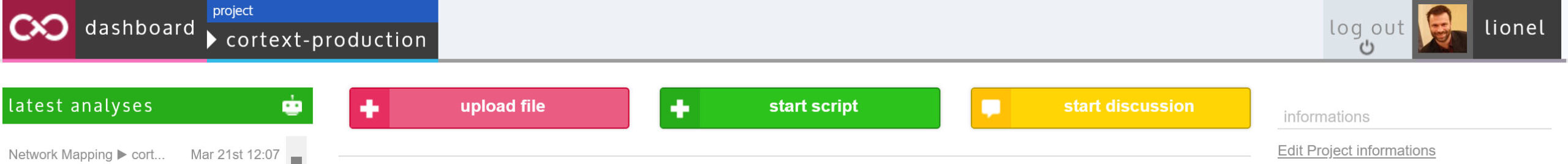
And edit the project’s name
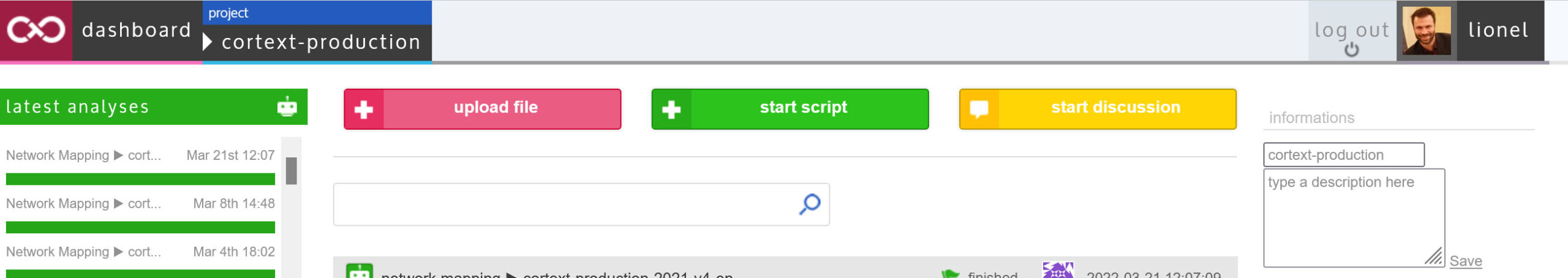
I hope it helps!
Lionel
Thanks Lionel. I had found that indeed.
In case someone has the same need as i do, here is how i’ve dealt with it.
To mimic the existence of folders, i’ve put prefixes to the names of *my* projects:
– an arrow to all of them (so anything without an arrow is someone else’s)
– a topic / “folder” name followed by a slash before the actual name of the project.
Then i can filter with an arrow to see only my projects, or with “topic/” to see only the projects in this topic.
It doesn’t solve the problem of projects named by others. For students, next time i’ll ask them to name their projects with a prefix based on the name of the class.
→ Christophe/ 🙂
